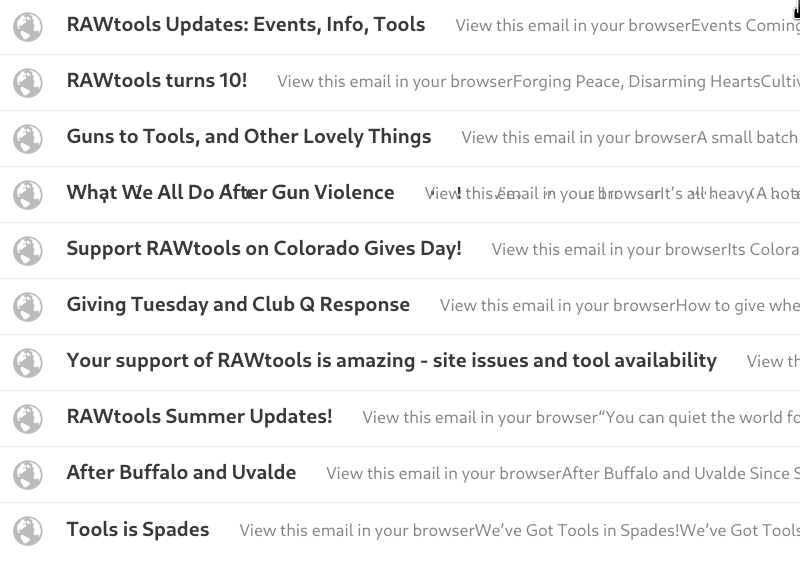I subscribe to a LOT of email newsletters. I haven’t counted specifically, but I’m guessing there are roughly 40-50 newsletters that I’m purposefully subscribed to and actually want to read (not just spammy marketing emails that I haven’t yet opted-out of, but actual, real content I’m interested to read and consume). Because I don’t consume traditional social media feeds, I’m left getting updates about stuff I care about from other sources. Email newsletters have been one of those sources.
However, I also value a clean email inbox. I extensively use email for work related communication, so my inbox is effectively a task list for me. I don’t want it cluttered with content that I want to read at some point, but don’t want to read when I’m in “work mode”.
Welp… I already have a system for owning my own feed of content updates that I can consume on my own terms and in my own timing, apart from the control of big-tech companies. So, RSS to the rescue, again!
There are two methods I use to subscribe to email newsletters through RSS.
The first (and, arguably, much simpler) is to use the service kill-the-newsletter.com. There’s a post on Per Axbom’s blog with an explanation and infographic explaining how to use the service, so I won’t re-hash it here. Basically, it gives you a unique email address that you can use to sign up for the newsletter, and a different unique URL that can be used as an RSS Feed to access the emails.
The second option (specifically for if the newsletter is distributed by Mailchimp) I haven’t actually been able to find any tutorials for, yet. So, I decided to write one. 😅 This method has the added benefit of allowing you to see some of the previously sent emails to a newsletter’s list, which can be cool and useful.
How to find a Mailchimp Newsletter’s RSS feed
As far as I can tell, every Mailchimp email list has a corresponding RSS feed associated with it. It’s not always easy to find, but it seems like it’s always there… even if you need to dig a little bit for it.
As an example, I recently wanted to subscribe to the RawTools newsletter. When I went to their newsletter subscription page, I noticed that their URL looked like this:
https://rawtools.us11.list-manage.com/subscribe?u=00722345fc94fb4d4b323edc3&id=4ff553ba3e
If you can find a URL from a Mailchimp email campaign in a format like this, you can usually use it to get its respective RSS feed.
There are 3 pieces we need in order to find this list’s RSS feed, and all of them we can find in this URL:
us11- This appears to be the Mailchimp server location associated with the mailing list’s accountu=00722345fc94fb4d4b323edc3- I think this is a user identification code? Not sure. We need it, though!id=4ff553ba3e- Again, not 100% sure what this is; possibly a list id? We need it too, regardless ¯\_(ツ)_/¯
Once we’ve got those pieces, we can use them to construct our RSS feed.
A Mailchimp list’s RSS feed looks like this:
https://[SERVER LOCATION CODE].campaign-archive.com/feed?u=["u" CODE]&id=["id" CODE]
The campaign-archive and /feed parts are the important parts that need to be switched out here.
So, we put all those pieces together, and end up with the following feed URL:
https://us11.campaign-archive.com/feed?u=00722345fc94fb4d4b323edc3&id=4ff553ba3e
Then, adding that into an RSS reader app gives us the last few campaign emails that were sent out from that list, as well as allows us to be notified of future emails without it cluttering up our email inbox: